Multithreaded Enterprise Search

Kevin Price of the Price of Business show discusses the topic with Thede on a recent interview.
Today’s focus is multithreaded enterprise search. With dtSearch®, for example, multithreaded processing makes its first appearance during the indexing phase. Enterprise search instantly searches terabytes only after initially indexing the data. An index is not like a reference compilation you can thumb through. Rather, an index is an internal mechanism for the sole purpose of letting end-users instantly and concurrently query large volumes of data. A single dtSearch index can hold up to a terabyte of text, and there are no limits on the number of indexes a search request can encompass.
Indexing couldn’t be easier. Just tell the indexer the folders and the like to cover, and the indexer will take it from there. Indexed data can include email archives, document folders and web-based data formats. The indexer automatically works with any combination of local and remote files so long as the indexer can see remote documents like SharePoint attachments as well as OneDrive and DropBox files through the Windows folder system.
To correctly parse a file, the indexer needs to figure out its exact file format. By itself, the parsing mechanism or “document filters” can determine the exact file type using each file’s binary format. This makes file identification a lot more foolproof than relying on the file extension. A PDF with a .DOCX extension, a OneNote file with a PowerPoint extension, an Access database with an Excel extension, etc., will not affect parsing.
You can further have an email with a ZIP or RAR attachment containing an Excel spreadsheet with a Word document recursively embedded inside and the indexer will support the whole thing, including all text and metadata. And dtSearch works with Unicode to cover hundreds of international languages. A file can go from English to another European language to double-byte Chinese, Japanese and Korean text to right-to-left text, and Unicode and dtSearch will track the whole progression.
dtSearch has a multithreaded 64-bit indexer which can greatly improve indexing performance, with speed increases about 6 times faster on newer hardware. Multithreaded indexing can work both at the initial indexing phase as well as with index updates. Multithreaded search can work either across a classic Windows network or in a web-based capacity. Web-based searching can operate either through a local server or through a remote web server such as on Azure or AWS. In all cases, each search thread operates independently.
dtSearch has more than 25 search types all of which can work in a multithreaded environment. Natural language “all words,” “any words” or “exact phrase” are basic search requests. Take Largish Company merger with Hugely Corporation. An “all words” search would retrieve only files containing all of these words. An “any words” search would find any item that contains even just one of these search terms. An “exact phrase” search would look solely for files with this precise sequence of words together.
These include Boolean (and/or/not) and proximity searching. These options let you enter a more precision search request like Largish Company and Hugely Corporation within 12 words of merger or legal department in a file with no mention of antitrust in subject metadata. You can also add on a number or a numeric range element or a date or a date range component to a search request. The latter will even find hits across different date presentations, like Dec 1, 2024 and 12/1/24 in a date or date range searching including December 1, 2024.
Stemming can find different variants on the same root word, like merge, mergers and merging in a search for merger. Fuzzy searching adjusts from 1 to 10 to sift through typographical or OCR errors like department mistyped as departnent in an email or mis-OCR’ed as departmamt. Concept or synonym searching can find business for company. dtSearch can even flag valid credit card numbers across data or generate hash values for each file and selectively search on them.
By default, dtSearch will apply vector-space relevancy-ranking across all indexed data. Take an “any words” search for Largish Company merger with Hugely Corporation. If company and corporation are all over the data but Largish and Hugely much rarer, Largish and Hugely will get higher relevancy ranks and items with the densest mentions of these coming out on top. Or add in your own variable term weighting, giving Largish a positive weight of 3 and Hugely a negative weight of 6 but a positive weight of 9 for an occurrence in certain metadata or near the top or bottom of a file.
For a completely different view of search results, immediately re-sort by an unrelated criterion like file date or location. Not only can each search thread operate independently, but also each presentation of search results. After a search, end-users can view the full text of retrieved items with highlighted hits for convenient browsing.
About dtSearch®. dtSearch has enterprise and developer products that run “on premises” or on cloud platforms to instantly search terabytes of “Office” files, PDFs, emails along with nested attachments, databases and online data. Because dtSearch can instantly search terabytes with over 25 different search features, many dtSearch customers are Fortune 100 companies and government agencies. But anyone with lots of data to search can download a fully-functional 30-day evaluation copy from dtSearch.com



 Enterprise Data Still Needs Enterprise Search
Enterprise Data Still Needs Enterprise Search  Deploying Enterprise Search To Maximize Productivity: Some Next-Level Tips
Deploying Enterprise Search To Maximize Productivity: Some Next-Level Tips  May Is Zombie Awareness Month; Now Search That Enterprise Zombie Data
May Is Zombie Awareness Month; Now Search That Enterprise Zombie Data  Navigating the AI Wave: Chuck Aikens on Transformation and Opportunity
Navigating the AI Wave: Chuck Aikens on Transformation and Opportunity  Tame Enterprise Data
Tame Enterprise Data  Precision Enterprise Searching in the Dawning AI Age
Precision Enterprise Searching in the Dawning AI Age  A Real Shift in Nutrition Policy — And Why It Gives Me Hope
A Real Shift in Nutrition Policy — And Why It Gives Me Hope  Move That Body
Move That Body 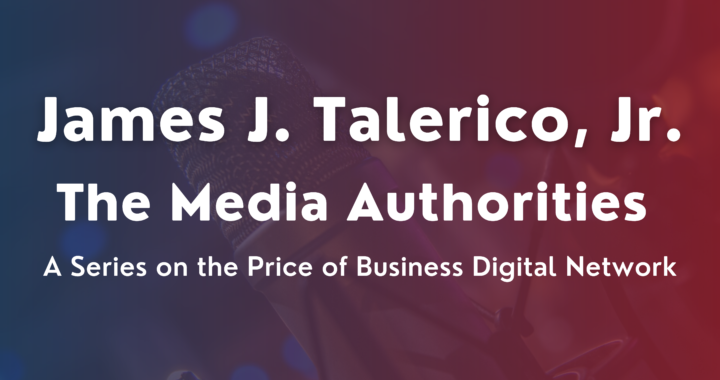 Real-Life Succession Planning Failures … and How To Avoid Them
Real-Life Succession Planning Failures … and How To Avoid Them  The Fuel Fix: Rethinking Type 2 Diabetes With Dr. John Poothullil
The Fuel Fix: Rethinking Type 2 Diabetes With Dr. John Poothullil